本文最后更新于524 天前,其中的信息可能已经过时.
一、获取API-KEY
最近看到阿里DashScope模型服务中有flux-schnell和flux-dev两个文生图模型,FLUX文生图模型在阿里DashScope模型服务灵积首次申请api后可以免费生成1000张图片。
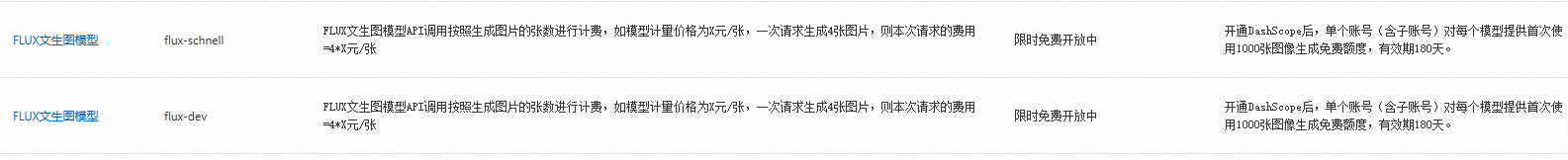
第一步首先要访问DashScope管理控制台:模型服务灵积-总览 (aliyun.com)

然后开通DashScope

然后访问DashScope管理控制台API-KEY管理页面:单击创建新的API-KEY。
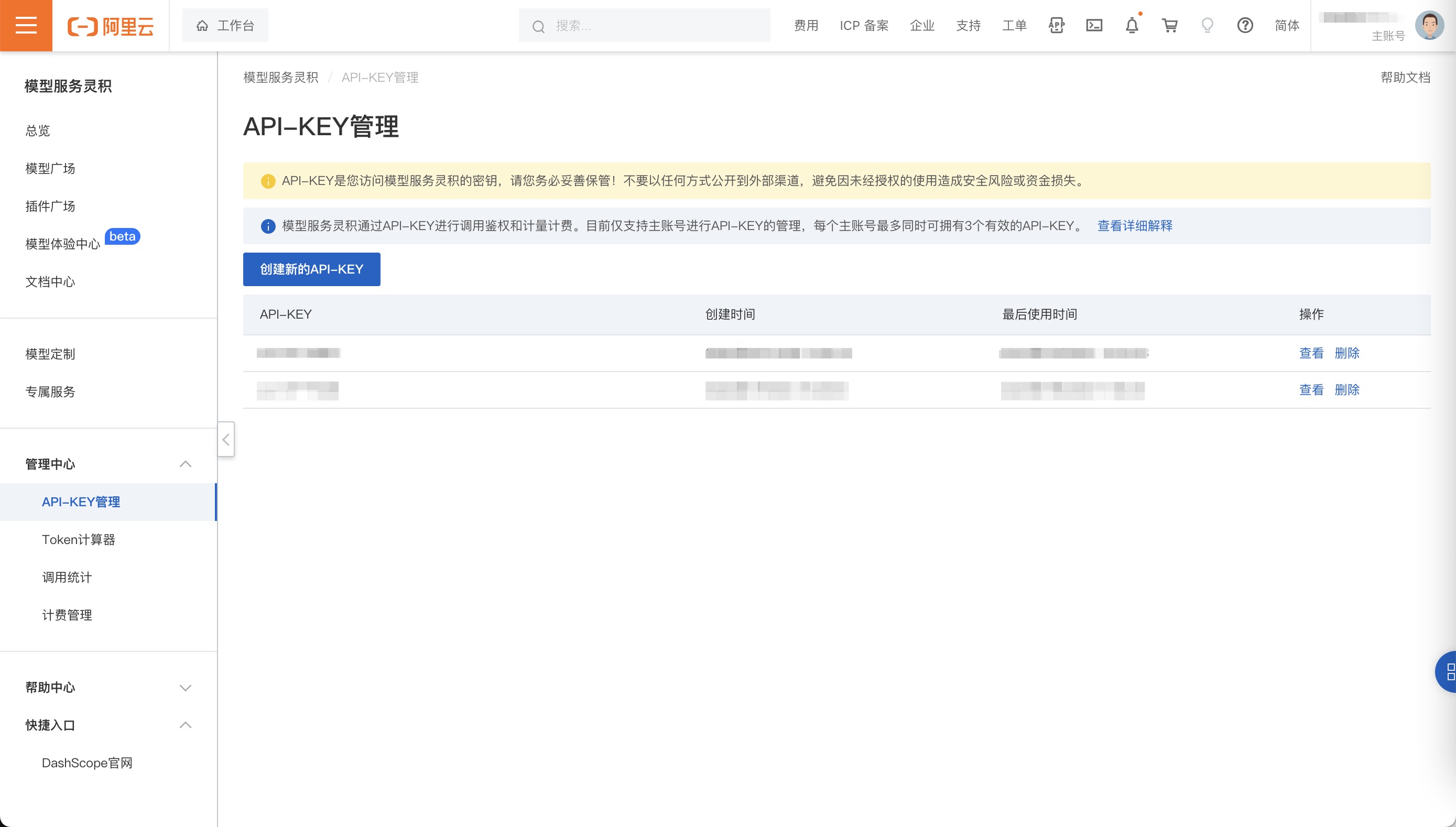
二、python调用api
-
安装DashScope SDK
pip install dashscope -
python代码
from http import HTTPStatus from urllib.parse import urlparse, unquote from pathlib import PurePosixPath import requests from dashscope import ImageSynthesis import dashscope dashscope.api_key = 'sk-0000000000000' # 替换为你的API密钥 model='flux-dev' # model = "flux-schnell" prompt = "A beautiful Chinese girl" prompt_cn = "一个漂亮的中国女孩" def sample_block_call(input_prompt): rsp = ImageSynthesis.call(model=model, prompt=input_prompt, size='1024*1024') if rsp.status_code == HTTPStatus.OK: print(rsp.output) print(rsp.usage) # save file to current directory for result in rsp.output.results: file_name = PurePosixPath(unquote(urlparse(result.url).path)).parts[-1] with open('./%s' % file_name, 'wb+') as f: f.write(requests.get(result.url).content) else: print('Failed, status_code: %s, code: %s, message: %s' % (rsp.status_code, rsp.code, rsp.message)) def sample_async_call(input_prompt): rsp = ImageSynthesis.async_call(model=model, prompt=input_prompt, size='1024*1024') if rsp.status_code == HTTPStatus.OK: print(rsp.output) print(rsp.usage) else: print('Failed, status_code: %s, code: %s, message: %s' % (rsp.status_code, rsp.code, rsp.message)) status = ImageSynthesis.fetch(rsp) if status.status_code == HTTPStatus.OK: print(status.output.task_status) else: print('Failed, status_code: %s, code: %s, message: %s' % (status.status_code, status.code, status.message)) rsp = ImageSynthesis.wait(rsp) if rsp.status_code == HTTPStatus.OK: print(rsp.output) else: print('Failed, status_code: %s, code: %s, message: %s' % (rsp.status_code, rsp.code, rsp.message)) if __name__ == '__main__': sample_block_call(prompt) sample_async_call(prompt_cn) -
参数说明
| 参数 | 类型 | 默认值 | 说明 |
|---|---|---|---|
| model | string | - | 指定用于对话的FLUX文生图模型名,目前支持传入 "flux-schnell" 和 "flux-dev"。 |
| prompt | string | - | 用户当前输入的期望模型生成的文本信息。用户当前输入的期望模型生成的文本信息。支持中英文,中文不超过 500 个字符,英文不超过 500 个单词,超过部分会自动截断。 |
| size(可选) | string | 1024*1024 | 生成图像的分辨率,目前支持"512 1024, 768 512, 768 1024, 1024 576, 576 1024, 1024 1024"六种分辨率,默认为1024 * 1024像素。 |
| seed(可选) | int | - | 图片生成时候的种子值,如果不提供,则算法自动用一个随机生成的数字作为种子。 |
| steps(可选) | int | - | 图片生成的推理步数,如果不提供,则默认为30。 flux-schnell 模型官方默认 steps 为4,flux-dev 模型官方默认 steps 为50。 |
-
模型效果
下面是上面代码运行后生成的图片,感觉还是可以的。

